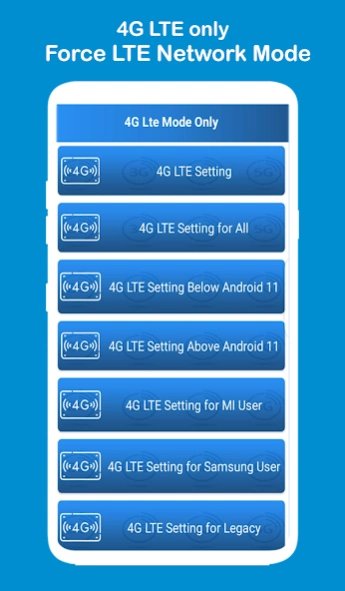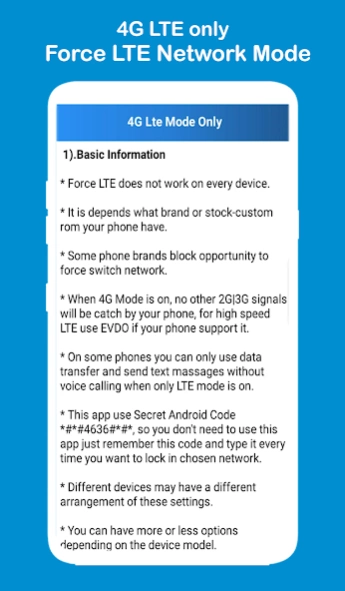4G LTE Only , 4G Switcher 1.2
Free Version
Publisher Description
4G LTE Only , 4G Switcher - 4G LTE ONLY help you to switch into 4G network just in one click.
4G LTE ONLY help you to switch into 4G network just in one click.
Open a hidden Settings menu where advanced network configurations can be selected.
4G LTE ONLY is a tool Application created to help you lock and change your network connection in various modes.
Force 4G or any other network type or mode. Now supports 4G network for appropriate devices. You can use this app to easily Force 4G or any other type of network for free.
note for 4G and menu dual sim:
make sure your phone supports 4G network to switch to 4G, Device should support 4G.!
It needs to be underlined that not all mobile phones support the dual sim menu. You can view your live location with this app.
Feature of 4G LTE:
- Change 2G / 3G to 4G.
- Can be used for Dual SIM phones
- Get information about application usages.
- Hardware information/ Phone info.
- The network key you chose
- Advanced Network Configuration
With this application you can find secret features on your mobile.
Note : 4G LTE Only not working on every phone. Some phone brands block opportunity to force switch network.
1. This application will not work if in your area there is no 4G network
2. This application will not work if the smartphone does not support 4G networks
3. Some smartphones may not work, like Samsung and some other brands
About 4G LTE Only , 4G Switcher
4G LTE Only , 4G Switcher is a free app for Android published in the PIMS & Calendars list of apps, part of Business.
The company that develops 4G LTE Only , 4G Switcher is PARIMAL KAVATHIYA. The latest version released by its developer is 1.2.
To install 4G LTE Only , 4G Switcher on your Android device, just click the green Continue To App button above to start the installation process. The app is listed on our website since 2021-11-30 and was downloaded 7 times. We have already checked if the download link is safe, however for your own protection we recommend that you scan the downloaded app with your antivirus. Your antivirus may detect the 4G LTE Only , 4G Switcher as malware as malware if the download link to com.fourgltetoolkit.force4glte.dualsim.fourgswitcher.fourgnetworkmodeonly is broken.
How to install 4G LTE Only , 4G Switcher on your Android device:
- Click on the Continue To App button on our website. This will redirect you to Google Play.
- Once the 4G LTE Only , 4G Switcher is shown in the Google Play listing of your Android device, you can start its download and installation. Tap on the Install button located below the search bar and to the right of the app icon.
- A pop-up window with the permissions required by 4G LTE Only , 4G Switcher will be shown. Click on Accept to continue the process.
- 4G LTE Only , 4G Switcher will be downloaded onto your device, displaying a progress. Once the download completes, the installation will start and you'll get a notification after the installation is finished.